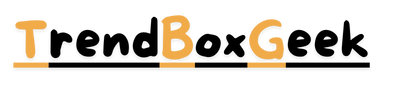Rufus for Linux: Alternatives and Try in Linux

If you have used or currently use the Windows operating system, then you know Rufus Bootable Drive tool. Now we can try Rufus for Linux. But one of the biggest problems is that this tool is not available for Linux operating systems. In this content, I can give you some more tools information, and at the end of the content, I can mention how to install Rufus for Linux.
Here are some alternative tools available for Linux, like BalenaEtcher, Unetbootin, and Ventoy.
How to make a bootable USB pendrive in Linux?
We need some additional software and tools to make the bootable pendrive to install Windows or any operating system with a bootable pendrive. This process is too easy in the Windows operating system, but if you switch to Linux, then this process is difficult for us new users. Don’t worry; I can find the best solution for you. Just follow all my steps carefully. You can use the following software to make the bootable pendrive in Linux.
BalenaEtcher
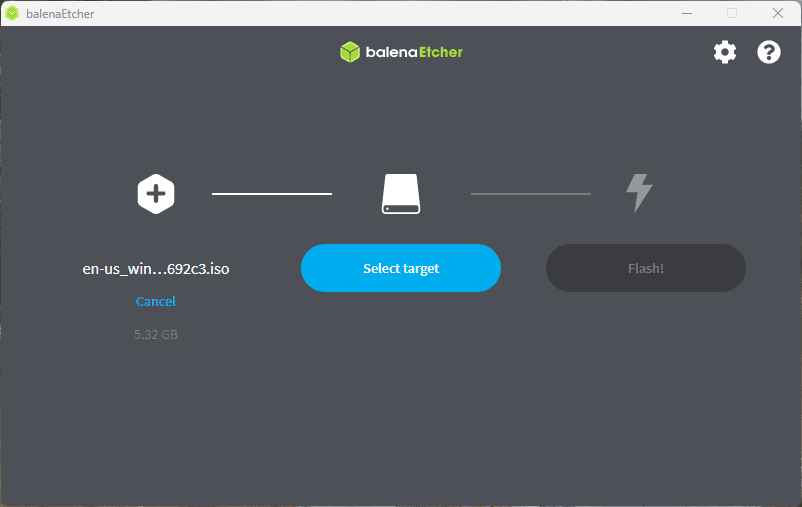
BalenaEtcher is a free open-source bootable drive maker tool for Windows, Mac, and Linux operating systems. It is used for flushing OS images to SD cards and USB drives. This is a trusted software for flushing image files. Ether Pro hardware is available for business. You can purchase this hardware to flush multiple pendrives or USB drives at a single time. You can purchase this tool to make bootable USB drives firstly and sell it to any e-commerce store or local market.
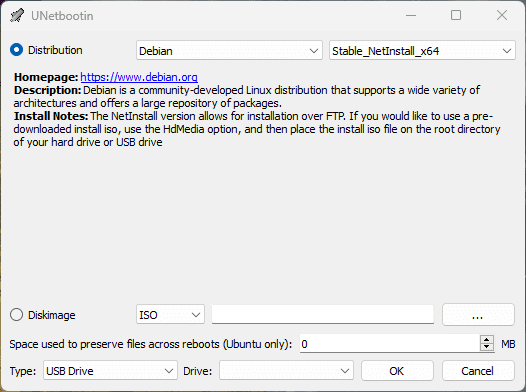
Unetbootin is able to make the automatically bootable drive from Ubuntu, Kubuntu, Xubuntu, Lubuntu, Debian, OpenSuse, Arch Linux, Dumn Small Linux, SliTuz, Linux Mint, Zenwalk, Slux, Elive, Centos, FreeBDS, NetBSD, 3CX, Fedora, PCLinuxOS, Subayon Linux, Gentoo, MEPIS, Linux Console, Frugalware Linux, XPUD, and Puppy Linux.
Ventoy
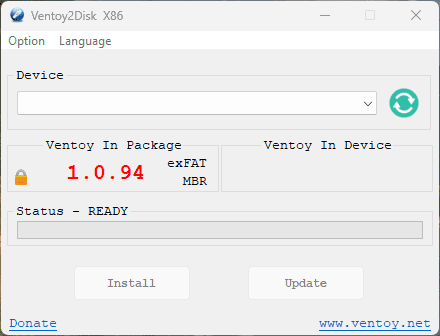
Rufus is not available directly for Linux operating systems. Then Rufus is not possible to run in any Linux operating system, but one of the best solutions is available to run Rufus for Linux Distro operating systems. You can run Rufus on Linux with the wine tool. Now we can start with some information about wine from given tutorial.

Install Wine in RHEL Base Linux Distros
Some Linux distros are available in Red Hat Enterprise Linux Base System. If you can use this type of Linux distro, follow the given command to install wine on your system.
Using this command, you can install the wine software’s stable version. And second, if you can use Debian base Linux distro, follow the second step.
Run Rufus in Linux
Wine supports only Rufus 3.22. Now download the Rufus this version’s exe file. Go to the download directory and put the following command.
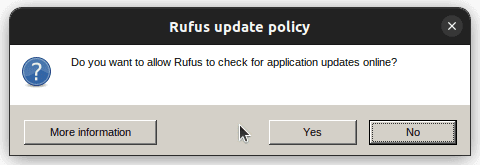
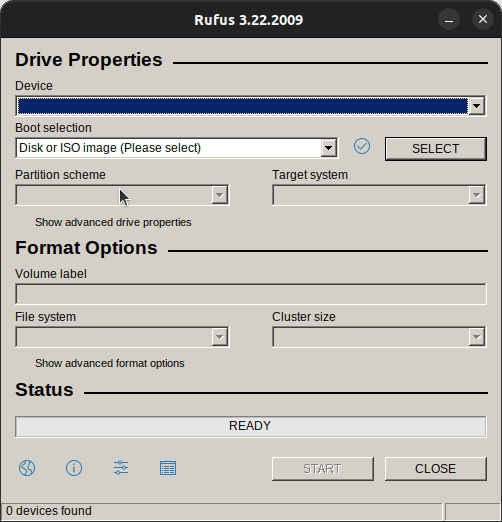
After putting this command, hit the enter key to show “Rufus Update Policy” pop-up to select the “No” option. Because other upper versions are not supported in wine. After completing this step, you can redirect to Rufus dashboard. Now you can create your custom USB bootable drive with this tool.
I hope I can find the solution to your queries. If you are satisfied with this content, then you can subscribe to my blog for getting new blog post notifications.